Full Stack Notes | Dockers
Contents
1. What is Docker?
Docker is a tool for building, running and shipping applications in an isolated Environment
- Similar to VM
- Apps run in same environment
- Standard for software deployment (easier)
2. Containers vs Virtual Machines
Containers are an abstraction at the *application layer**
- that packages code and dependencies together.
- Multiple Containers can run on the SAME machine and share the OS Kernel with other containers,
- each running as isolated processes in User Space
- light and fast
Virtual machines are an abstraction of physical hardware turning one server into many server.
- The hypervisor allows multiple VMs to run on a single machine.
- Each VM includes a full copy of an OS, the application, necessary binaries and libraries
- taking up tens of GBs.
- very slow to boot
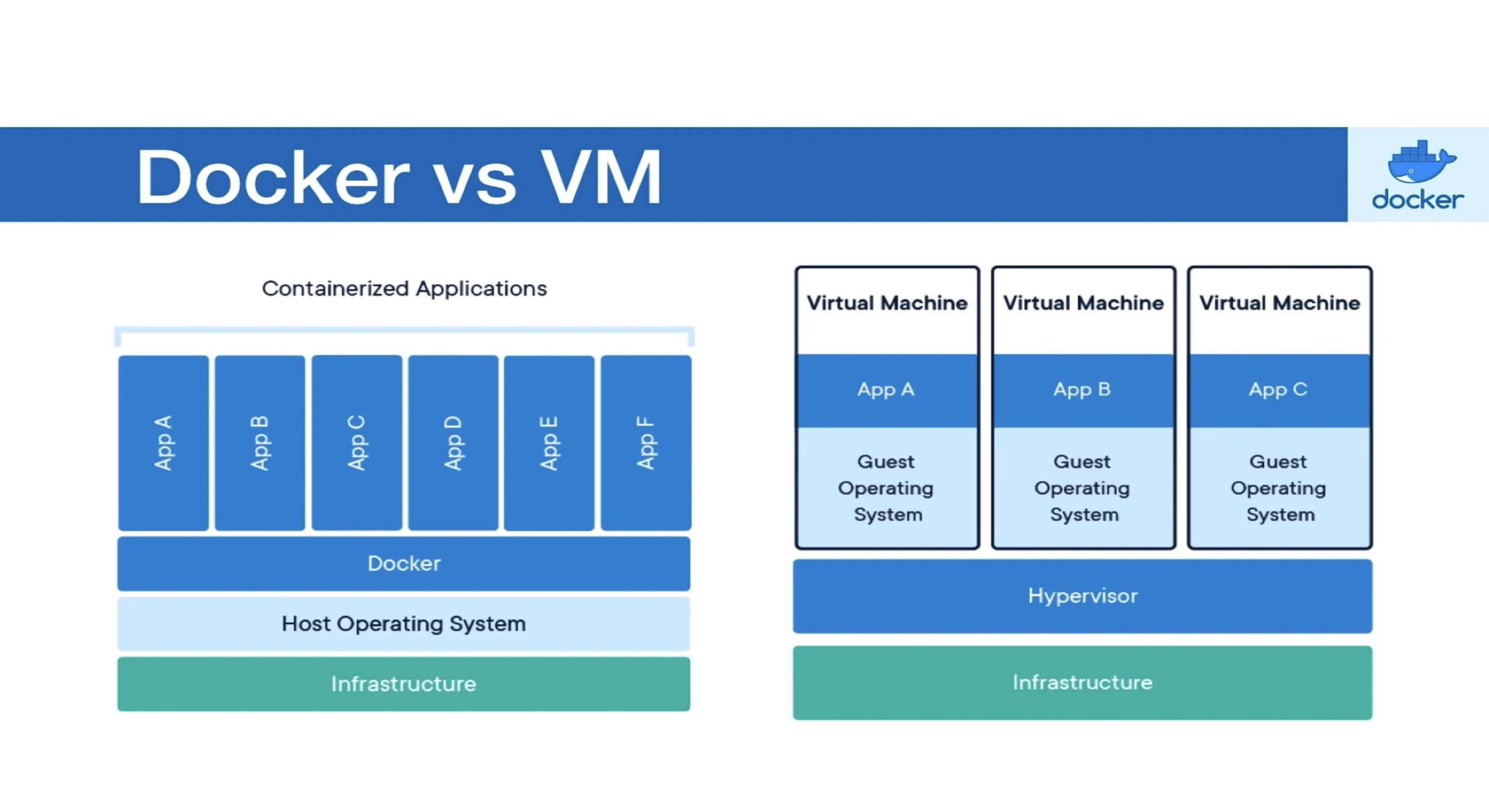
4. Installing Docker
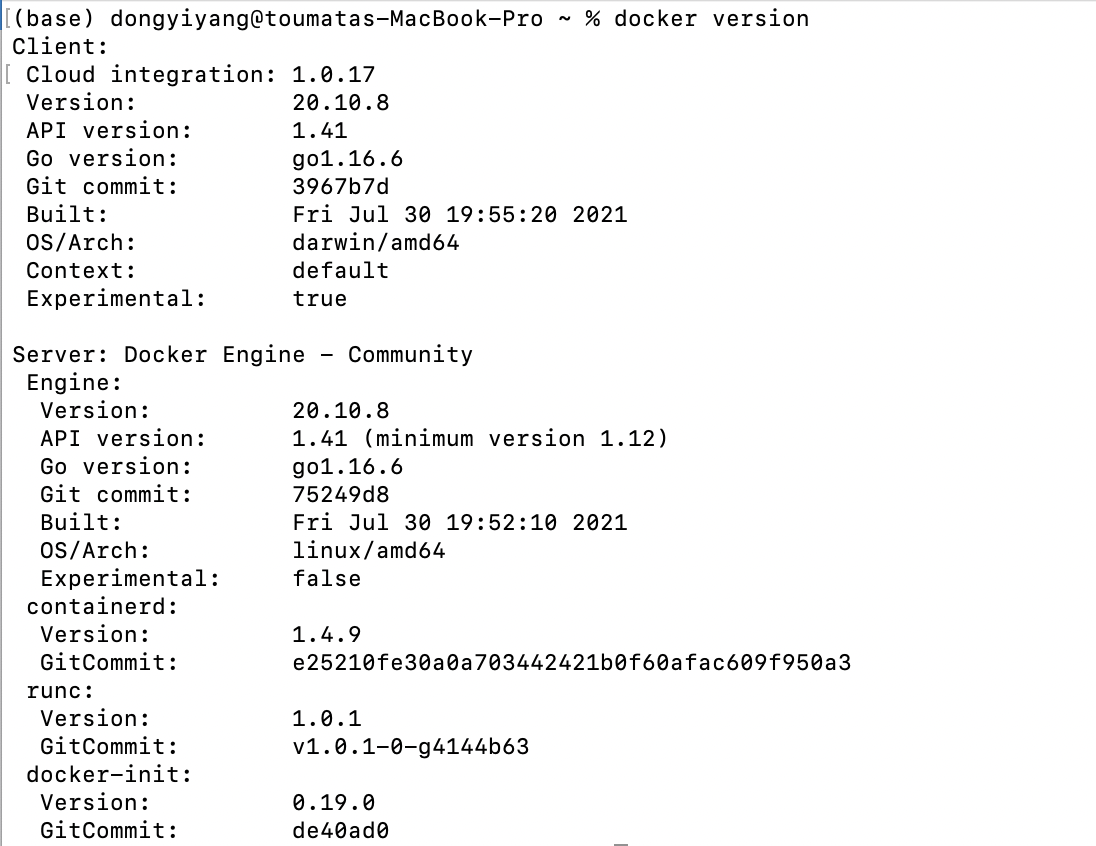
5. Images, Containers, and Ports
Docker Image is a template for creating an environment of users' choices
Take an application and dockerize so that it can be run by docker
- add Dockerfile which is a plain text file that includes instructions that docker uses to package up this application into an
image
The image contains everything our application needs to run:
- a cut-down OS
- a runtime environment (eg. Node)
- application files
- third-party libraries
- environment variables
Container is an running instance of an Image
- container is a special kind of process because it has its own file system which is provided by the image